AJUDA COM PROBLEMA QUANDO INIMIGO MORRE
3 participantes
Página 1 de 1
 AJUDA COM PROBLEMA QUANDO INIMIGO MORRE
AJUDA COM PROBLEMA QUANDO INIMIGO MORRE
Bom dia galerinha, estou desenvolvendo um jogo e falta alguns ajustes para que eu possa termina-lo, mas alguns não estou encontrando uma solução, então queria saber se alguem sabe resolver isso que acontece quando o inimigo é morto em alguma escada, ao invés de cair deitado na escada ele fica meio q em linha reta como se tivesse alguma plano abaixo dele, vou deixar uma imagem a baixo pra ficar mais claro o q tô querendo dizer, desde já agradeço pela ajuda de todos!!!
Imagem:
https://drive.google.com/file/d/1jM9xtptakVT6CfP-NjjtB-cdMS7sZwr0/view?usp=sharing
Imagem:
https://drive.google.com/file/d/1jM9xtptakVT6CfP-NjjtB-cdMS7sZwr0/view?usp=sharing
 Re: AJUDA COM PROBLEMA QUANDO INIMIGO MORRE
Re: AJUDA COM PROBLEMA QUANDO INIMIGO MORRE
Saudações!
Isto acontece pois a animação do inimigo foi criada em um plano reto. Mas é bastante simples de resolver. Basta usar Ragdoll.
Isto acontece pois a animação do inimigo foi criada em um plano reto. Mas é bastante simples de resolver. Basta usar Ragdoll.
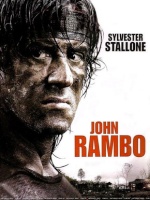
JohnRambo- Moderador
-
 PONTOS : 5174
PONTOS : 5174
REPUTAÇÃO : 661
Idade : 24
Áreas de atuação : Unity;
Programação;
Música e Sonorização;
Graduado em Análise e Desenvolvimento de Sistemas;
Respeito as regras :
 Re: AJUDA COM PROBLEMA QUANDO INIMIGO MORRE
Re: AJUDA COM PROBLEMA QUANDO INIMIGO MORRE
Obrigado pela ajuda mano, vc poderia me ajudar a ativar esse ragdoll somente quando o inimigo morrer e que capsula q existe no inimigo seja destruida após a morte? pq o inimigo ficou todo bugado tremendo enquanto executava as animações e tentei fazer o que o cara do video ensina pra corrigir isso mas não funcionou, vou deixar o script logo abaixo se puder me ajudar com isso serei grato!!!JohnRambo escreveu:Saudações!
Isto acontece pois a animação do inimigo foi criada em um plano reto. Mas é bastante simples de resolver. Basta usar Ragdoll.
- Código:
using System.Collections.Generic;
using UnityEngine;
using UnityEngine.AI;
public class DamageHandler_Enemy : vp_DamageHandler
{
private Animator _animator;
private NavMeshAgent _navMeshAgent;
public GameObject Player;
public float AttackDistance = 10.0f;
protected override void Awake()
{
base.Awake();
_navMeshAgent = GetComponent<NavMeshAgent>();
_animator = GetComponent<Animator>();
}
public void Update()
{
if (_navMeshAgent.enabled)
{
float dist = Vector3.Distance(Player.transform.position, this.transform.position);
if (dist < AttackDistance)
{
_navMeshAgent.SetDestination(Player.transform.position);
_animator.SetBool("Attack", false);
_animator.SetBool("IsFollow", true);
}
else
{
_animator.SetBool("Attack", false);
_animator.SetBool("IsFollow", false);
_navMeshAgent.SetDestination(transform.position);
}
// TODO: Get rid of this magic number (perhaps add property)
if (dist < 3.0f)
{
_animator.SetBool("Attack", true);
_animator.SetBool("IsFollow", false);
}
}
}
/// <summary>
/// Character takes damage
/// </summary>
/// <param name="damageInfo"></param>
public override void Damage(vp_DamageInfo damageInfo)
{
if (CurrentHealth > 0 )
{
AnimatorStateInfo si = _animator.GetCurrentAnimatorStateInfo(0);
if (!si.IsName("Attack"))
{
base.Damage(damageInfo);
_animator.Play("Hit", 0, 0.25f);
}
}
}
/// <summary>
/// Character dies
/// </summary>
public override void Die()
{
if (!enabled || !vp_Utility.IsActive(gameObject))
return;
if (m_Audio != null)
{
m_Audio.pitch = Time.timeScale;
m_Audio.PlayOneShot(DeathSound);
}
_navMeshAgent.enabled = false;
_animator.SetBool("IsFollow", false);
_animator.SetBool("Attack", false);
_animator.SetTrigger("Dying");
Destroy(GetComponent<vp_SurfaceIdentifier>());
}
/// <summary>
/// Notice: Add the EndAttack event to the attack animation of your character
/// </summary>
public void EndAttack()
{
float dist = Vector3.Distance(Player.transform.position, this.transform.position);
// TODO: Get rid of this magic number here: (perhaps add property)
if(dist < 3.0f)
{
Player.SendMessage("Damage", 4.0f, SendMessageOptions.DontRequireReceiver);
}
}
}
 Re: AJUDA COM PROBLEMA QUANDO INIMIGO MORRE
Re: AJUDA COM PROBLEMA QUANDO INIMIGO MORRE
Consegui dar meu jeito aqui mano, obrigado pela ajuda, esse video me ajudou bastante, agradeço de coração a vc e todos que me ajudam aqui, são pessoas legais, por isso gosto muito desse forum e agora posso em fim dar continuidade a meu projeto e em breve se Deus quiser concluir e trazer algo aqui no forum, agradeço mais uma vez e é isso, vlw!!!JohnRambo escreveu:Saudações!
Isto acontece pois a animação do inimigo foi criada em um plano reto. Mas é bastante simples de resolver. Basta usar Ragdoll.

 Re: AJUDA COM PROBLEMA QUANDO INIMIGO MORRE
Re: AJUDA COM PROBLEMA QUANDO INIMIGO MORRE
Opa, agora que vi mano, era só ter 2 modelos, um com o ragdoll e outro sem, quando o inimigo morre ativa o modelo que tem ragdoll e desativa o que não tem. Mas que bom que conseguiu resolver sozinho, assim você adquire ainda mais conhecimento.
Não deixe de perguntar qualquer dúvida que tiver sobre Unity aqui no fórum! Assim como você, todos nós sempre fomos ajudados aqui quando precisamos, eu particularmente devo 90% do meu conhecimento a este fórum hehehe.
Sucesso aí no seu projeto!
Não deixe de perguntar qualquer dúvida que tiver sobre Unity aqui no fórum! Assim como você, todos nós sempre fomos ajudados aqui quando precisamos, eu particularmente devo 90% do meu conhecimento a este fórum hehehe.
Sucesso aí no seu projeto!
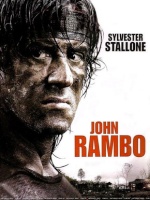
JohnRambo- Moderador
-
 PONTOS : 5174
PONTOS : 5174
REPUTAÇÃO : 661
Idade : 24
Áreas de atuação : Unity;
Programação;
Música e Sonorização;
Graduado em Análise e Desenvolvimento de Sistemas;
Respeito as regras :
 Re: AJUDA COM PROBLEMA QUANDO INIMIGO MORRE
Re: AJUDA COM PROBLEMA QUANDO INIMIGO MORRE
JohnRambo escreveu:Opa, agora que vi mano, era só ter 2 modelos, um com o ragdoll e outro sem, quando o inimigo morre ativa o modelo que tem ragdoll e desativa o que não tem. Mas que bom que conseguiu resolver sozinho, assim você adquire ainda mais conhecimento.
Não deixe de perguntar qualquer dúvida que tiver sobre Unity aqui no fórum! Assim como você, todos nós sempre fomos ajudados aqui quando precisamos, eu particularmente devo 90% do meu conhecimento a este fórum hehehe.
Sucesso aí no seu projeto!
É verdade o q vc disse mano, tenho bastante ajuda aqui é quase como se eu tivesse trabalhando com uma equipe kkkk, então mano eu ainda esqueci de uma coisa, quando o inimigo é atingido pelos tiros ele meio q fica deslizando executando a animação de hit, como faço pra desativar a navmesh por uns 2 segundos enquanto o inimigo executa a animação de hit e logo depois reativar a navmesh? pode ser nesse script q deixei logo acima, agradeço desde já por mais essa força,vlw!!!
 Re: AJUDA COM PROBLEMA QUANDO INIMIGO MORRE
Re: AJUDA COM PROBLEMA QUANDO INIMIGO MORRE
É bem simples também, basta usar um IEnumerator
O seu script ficaria assim:
- Código:
IEnumerator DamageTime ()
{
_navMeshAgent.speed = 0;
yield return new WaitForSeconds(2);
_navMeshAgent.speed = 3; //Aqui voce coloca o valor da velocidade normal do inimigo, coloquei 3 mas não sei qual é hehe
}
O seu script ficaria assim:
- Código:
using System.Collections;
using System.Collections.Generic;
using UnityEngine;
using UnityEngine.AI;
public class DamageHandler_Enemy : MonoBehaviour
{
private Animator _animator;
private NavMeshAgent _navMeshAgent;
public GameObject Player;
public float AttackDistance = 10.0f;
protected override void Awake()
{
base.Awake();
_navMeshAgent = GetComponent<NavMeshAgent>();
_animator = GetComponent<Animator>();
}
public void Update()
{
if (_navMeshAgent.enabled)
{
float dist = Vector3.Distance(Player.transform.position, this.transform.position);
if (dist < AttackDistance)
{
_navMeshAgent.SetDestination(Player.transform.position);
_animator.SetBool("Attack", false);
_animator.SetBool("IsFollow", true);
}
else
{
_animator.SetBool("Attack", false);
_animator.SetBool("IsFollow", false);
_navMeshAgent.SetDestination(transform.position);
}
// TODO: Get rid of this magic number (perhaps add property)
if (dist < 3.0f)
{
_animator.SetBool("Attack", true);
_animator.SetBool("IsFollow", false);
}
}
}
/// <summary>
/// Character takes damage
/// </summary>
/// <param name="damageInfo"></param>
public override void Damage(vp_DamageInfo damageInfo)
{
if (CurrentHealth > 0)
{
AnimatorStateInfo si = _animator.GetCurrentAnimatorStateInfo(0);
if (!si.IsName("Attack"))
{
base.Damage(damageInfo);
_animator.Play("Hit", 0, 0.25f);
}
StartCoroutine(DamageTime()); //Aqui ativamos o tempo de pausa da animação de hit
}
}
/// <summary>
/// Character dies
/// </summary>
public override void Die()
{
if (!enabled || !vp_Utility.IsActive(gameObject))
return;
if (m_Audio != null)
{
m_Audio.pitch = Time.timeScale;
m_Audio.PlayOneShot(DeathSound);
}
_navMeshAgent.enabled = false;
_animator.SetBool("IsFollow", false);
_animator.SetBool("Attack", false);
_animator.SetTrigger("Dying");
Destroy(GetComponent<vp_SurfaceIdentifier>());
}
/// <summary>
/// Notice: Add the EndAttack event to the attack animation of your character
/// </summary>
///
public void EndAttack()
{
float dist = Vector3.Distance(Player.transform.position, this.transform.position);
// TODO: Get rid of this magic number here: (perhaps add property)
if (dist < 3.0f)
{
Player.SendMessage("Damage", 4.0f, SendMessageOptions.DontRequireReceiver);
}
}
IEnumerator DamageTime ()
{
_navMeshAgent.speed = 0;
yield return new WaitForSeconds(2);
_navMeshAgent.speed = 3; //Aqui voce coloca o valor da velocidade normal do inimigo, coloquei 3 mas não sei qual é hehe
}
}
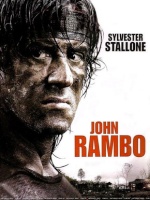
JohnRambo- Moderador
-
 PONTOS : 5174
PONTOS : 5174
REPUTAÇÃO : 661
Idade : 24
Áreas de atuação : Unity;
Programação;
Música e Sonorização;
Graduado em Análise e Desenvolvimento de Sistemas;
Respeito as regras :
 Re: AJUDA COM PROBLEMA QUANDO INIMIGO MORRE
Re: AJUDA COM PROBLEMA QUANDO INIMIGO MORRE
Apareceu um erro mano, vou deixar a imagem logo abaixo que mostra qual o erro e aproveitando se não for pedir muito, teria como fazer essa mesma pausa na navmesh quando o inimigo atacar nesse mesmo script? é só isso mesmo e paro de perturbar kkkk, só tô pedindo ajuda pq tenho ainda muito o q aprender nessa parte de programação, não é meu forte, mas agradeço desde já mais uma vez pela força, vlw!!!JohnRambo escreveu:É bem simples também, basta usar um IEnumerator
- Código:
IEnumerator DamageTime ()
{
_navMeshAgent.speed = 0;
yield return new WaitForSeconds(2);
_navMeshAgent.speed = 3; //Aqui voce coloca o valor da velocidade normal do inimigo, coloquei 3 mas não sei qual é hehe
}
O seu script ficaria assim:
- Código:
using System.Collections;
using System.Collections.Generic;
using UnityEngine;
using UnityEngine.AI;
public class DamageHandler_Enemy : MonoBehaviour
{
private Animator _animator;
private NavMeshAgent _navMeshAgent;
public GameObject Player;
public float AttackDistance = 10.0f;
protected override void Awake()
{
base.Awake();
_navMeshAgent = GetComponent<NavMeshAgent>();
_animator = GetComponent<Animator>();
}
public void Update()
{
if (_navMeshAgent.enabled)
{
float dist = Vector3.Distance(Player.transform.position, this.transform.position);
if (dist < AttackDistance)
{
_navMeshAgent.SetDestination(Player.transform.position);
_animator.SetBool("Attack", false);
_animator.SetBool("IsFollow", true);
}
else
{
_animator.SetBool("Attack", false);
_animator.SetBool("IsFollow", false);
_navMeshAgent.SetDestination(transform.position);
}
// TODO: Get rid of this magic number (perhaps add property)
if (dist < 3.0f)
{
_animator.SetBool("Attack", true);
_animator.SetBool("IsFollow", false);
}
}
}
/// <summary>
/// Character takes damage
/// </summary>
/// <param name="damageInfo"></param>
public override void Damage(vp_DamageInfo damageInfo)
{
if (CurrentHealth > 0)
{
AnimatorStateInfo si = _animator.GetCurrentAnimatorStateInfo(0);
if (!si.IsName("Attack"))
{
base.Damage(damageInfo);
_animator.Play("Hit", 0, 0.25f);
}
StartCoroutine(DamageTime()); //Aqui ativamos o tempo de pausa da animação de hit
}
}
/// <summary>
/// Character dies
/// </summary>
public override void Die()
{
if (!enabled || !vp_Utility.IsActive(gameObject))
return;
if (m_Audio != null)
{
m_Audio.pitch = Time.timeScale;
m_Audio.PlayOneShot(DeathSound);
}
_navMeshAgent.enabled = false;
_animator.SetBool("IsFollow", false);
_animator.SetBool("Attack", false);
_animator.SetTrigger("Dying");
Destroy(GetComponent<vp_SurfaceIdentifier>());
}
/// <summary>
/// Notice: Add the EndAttack event to the attack animation of your character
/// </summary>
///
public void EndAttack()
{
float dist = Vector3.Distance(Player.transform.position, this.transform.position);
// TODO: Get rid of this magic number here: (perhaps add property)
if (dist < 3.0f)
{
Player.SendMessage("Damage", 4.0f, SendMessageOptions.DontRequireReceiver);
}
}
IEnumerator DamageTime ()
{
_navMeshAgent.speed = 0;
yield return new WaitForSeconds(2);
_navMeshAgent.speed = 3; //Aqui voce coloca o valor da velocidade normal do inimigo, coloquei 3 mas não sei qual é hehe
}
}
Imagem do erro:
https://drive.google.com/file/d/1SV7KTSdJfRGxd4jk06mLwpPSyuKD08cG/view?usp=sharing
 Re: AJUDA COM PROBLEMA QUANDO INIMIGO MORRE
Re: AJUDA COM PROBLEMA QUANDO INIMIGO MORRE
Assim irmao
- Código:
naveAgent.isStopped = true;//Dando um stop
naveAgent.isStopped = false;//tirando
 Re: AJUDA COM PROBLEMA QUANDO INIMIGO MORRE
Re: AJUDA COM PROBLEMA QUANDO INIMIGO MORRE
Obrigado pela ajuda mano, mas eu preciso q essa pausa na navmesh só aconteça quando o inimigo executar a animação de hit e attack depois de uns 2 segundos volta a andar, o JohnRambo mandou como ficaria o script mais ainda ficou um erro q não consegui resolverCallyde Jr escreveu:Assim irmao
- Código:
naveAgent.isStopped = true;//Dando um stop
naveAgent.isStopped = false;//tirando

 Re: AJUDA COM PROBLEMA QUANDO INIMIGO MORRE
Re: AJUDA COM PROBLEMA QUANDO INIMIGO MORRE
Os erros que o console apontou são das declarações dos métodos criados. Este script é derivado de algum outro? Ou depende de outro para funcionar? Se sim, poste aqui fazendo um favor
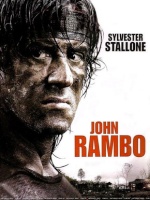
JohnRambo- Moderador
-
 PONTOS : 5174
PONTOS : 5174
REPUTAÇÃO : 661
Idade : 24
Áreas de atuação : Unity;
Programação;
Música e Sonorização;
Graduado em Análise e Desenvolvimento de Sistemas;
Respeito as regras :
 Re: AJUDA COM PROBLEMA QUANDO INIMIGO MORRE
Re: AJUDA COM PROBLEMA QUANDO INIMIGO MORRE
Bom dia John, Se não me engano é de um desses 2 scripts q vou deixar abaixo, eu estava acompanhando uns tutoriais em inglês e confesso que fiquei meio perdido nessa parte, mas é que estou usando um kit chamado UFPS e só tem tutorias em inglês, mas aí esta os scripts, desde já agradeço mais uma vez!!!JohnRambo escreveu:Os erros que o console apontou são das declarações dos métodos criados. Este script é derivado de algum outro? Ou depende de outro para funcionar? Se sim, poste aqui fazendo um favor
Script 1:
- Código:
/////////////////////////////////////////////////////////////////////////////////
//
// vp_DamageInfo.cs
// Opsive. All Rights Reserved.
Opsive. All Rights Reserved.
// https://twitter.com/Opsive
// http://www.opsive.com
//
// description: carries information about damage Type (such as bullet or
// explosion damage) and Mode (such as whether to send damage
// in UFPS format or as a Unity message).
//
/////////////////////////////////////////////////////////////////////////////////
using UnityEngine;
public class vp_DamageInfo
{
public float Damage; // how much damage was done?
public Transform Source; // from what object did it come (directly)? common use: HUD / GUI
public Transform OriginalSource; // what object initially caused this to happen? common use: game logic, score
public DamageType Type; // what type of damage is this?
public enum DamageType
{
Unknown,
KillZone,
Fall,
Impact,
Bullet,
Explosion,
// the above are the types represented in the UFPS demo but can be easily
// extended: e.g. blunt, electrical, cutting, piercing, freezing, crushing
// drowning, gas, acid, freezing, burning, scolding, magical, plasma etc.
}
public enum DamageMode
{
None,
DamageHandler,
UnityMessage,
Both,
// should a script transmit UFPS damage, or a Unity Message, or both?
// NOTE: this is not sent with the vp_DamageInfo object, but provided
// as a common feature of external systems that deal with damage
}
/// <summary>
///
/// </summary>
public vp_DamageInfo(float damage, Transform source, DamageType type = DamageType.Unknown)
{
Damage = damage;
Source = source;
OriginalSource = source;
Type = type;
}
/// <summary>
///
/// </summary>
public vp_DamageInfo(float damage, Transform source, Transform originalSource, DamageType type = DamageType.Unknown)
{
Damage = damage;
Source = source;
OriginalSource = originalSource;
Type = type;
}
}
Script 2
- Código:
/////////////////////////////////////////////////////////////////////////////////
//
// vp_DamageHandler.cs
// Opsive. All Rights Reserved.
Opsive. All Rights Reserved.
// https://twitter.com/Opsive
// http://www.opsive.com
//
// description: class for having a gameobject take damage, die and respawn.
// any other object can do damage on this monobehaviour like so:
// hitObject.SendMessage(Damage, 1.0f, SendMessageOptions.DontRequireReceiver);
//
/////////////////////////////////////////////////////////////////////////////////
using UnityEngine;
using System;
using System.Collections.Generic;
#if UNITY_EDITOR
using UnityEditor;
#endif
#if UNITY_5_4_OR_NEWER
using UnityEngine.SceneManagement;
#endif
public class vp_DamageHandler : MonoBehaviour
{
// health and death
public float MaxHealth = 1.0f; // initial health of the object instance, to be reset on respawn
public GameObject [] DeathSpawnObjects = null; // gameobjects to spawn when object dies.
// TIP: could be fx, could also be rigidbody rubble
public float MinDeathDelay = 0.0f; // random timespan in seconds to delay death. good for cool serial explosions
public float MaxDeathDelay = 0.0f;
public float CurrentHealth = 0.0f; // current health of the object instance
protected bool m_InstaKill = false; // temporarily disables death delay, for example: on death by impact
[HideInInspector]
public float LastDamageTime = 0; // for any external scripts, e.g. 'vp_Regenerator' that need to know about this
// sounds
public AudioClip DeathSound = null; // sound to play upon death
protected AudioSource m_Audio = null;
// impact damage
public float ImpactDamageThreshold = 10;
public float ImpactDamageMultiplier = 0.0f;
// NOTE: these variables have been made obsolete and are now found in
// the vp_Respawner component. there is temporary logic in this class
// to help make the transition easier
[HideInInspector]
public bool Respawns = false;
[HideInInspector]
public float MinRespawnTime = -99999.0f;
[HideInInspector]
public float MaxRespawnTime = -99999.0f;
[HideInInspector]
public float RespawnCheckRadius = -99999.0f;
[HideInInspector]
public AudioClip RespawnSound = null;
[HideInInspector]
public GameObject DeathEffect = null;
// cache of known damagehandlers, stored by collider (for optimization)
protected static Dictionary<Collider, vp_DamageHandler> m_Instances = null;
public static Dictionary<Collider, vp_DamageHandler> Instances
{
get
{
if (m_Instances == null)
m_Instances = new Dictionary<Collider, vp_DamageHandler>(100);
return m_Instances;
}
}
protected static vp_DamageHandler m_GetDamageHandlerOfColliderResult = null;
// NOTE: these variables are obsolete and will be removed
protected Vector3 m_StartPosition;
protected Quaternion m_StartRotation;
#if UNITY_EDITOR
[vp_HelpBox(typeof(vp_DamageHandler), UnityEditor.MessageType.None, typeof(vp_DamageHandler), null, true, vp_PropertyDrawerUtility.Space.Nothing)]
public float helpbox;
#endif
// --- lazy initialization for performance ---
protected Transform m_Transform = null;
public Transform Transform
{
get
{
if (m_Transform == null)
m_Transform = transform;
return m_Transform;
}
}
protected vp_Respawner m_Respawner = null;
public vp_Respawner Respawner
{
get
{
if (m_Respawner == null)
m_Respawner = GetComponent<vp_Respawner>();
return m_Respawner;
}
}
/// <summary>
/// returns the IMMEDIATE source of damage (default: ourselves, which
/// will be the cause if we take falling damage). can also be set to
/// another transform, such as the transform of an exploding grenade,
/// or in the cause of bullets: the transform of the person pulling the
/// trigger
/// </summary>
protected Transform Source
{
get
{
if (m_Source == null)
m_Source = Transform;
return m_Source;
}
set
{
m_Source = value;
}
}
protected Transform m_Source = null;
/// <summary>
/// returns the ORIGINAL source of damage, such as the transform of
/// the person who threw the grenade that killed us. in the case of
/// of bullets the original source will be same as the source, i.e.
/// the person who pulled the trigger
/// </summary>
protected Transform OriginalSource
{
get
{
if (m_OriginalSource == null)
m_OriginalSource = Transform;
return m_OriginalSource;
}
set
{
m_OriginalSource = value;
}
}
protected Transform m_OriginalSource = null;
[Obsolete("This property will be removed in an upcoming release.")]
public Transform Sender
{
get
{
return Source;
}
set
{
Source = value;
}
}
/// <summary>
///
/// </summary>
protected virtual void Awake()
{
m_Audio = GetComponent<AudioSource>();
CurrentHealth = MaxHealth;
// check for obsolete respawn-related parameters, create a vp_Respawner
// component (if necessary) and disable such values on this component
// NOTE: this check is temporary and will be removed in the future
CheckForObsoleteParams();
Instances.Add(GetComponent<Collider>(), this);
}
/// <summary>
///
/// </summary>
protected virtual void OnEnable()
{
#if UNITY_5_4_OR_NEWER
SceneManager.sceneLoaded += OnLevelLoad;
#endif
}
/// <summary>
///
/// </summary>
protected virtual void OnDisable()
{
#if UNITY_5_4_OR_NEWER
SceneManager.sceneLoaded -= OnLevelLoad;
#endif
}
/// <summary>
/// reduces current health by 'damage' points and kills the
/// object if health runs out
/// </summary>
public virtual void Damage(float damage)
{
Damage(new vp_DamageInfo(damage, null));
}
public virtual void Damage(vp_DamageInfo damageInfo)
{
if (!enabled)
return;
if (!vp_Utility.IsActive(gameObject))
return;
// damage is always done in singleplayer, but only in multiplayer if you are the master
if (!vp_Gameplay.IsMaster)
return;
if (CurrentHealth <= 0.0f)
return;
if (damageInfo != null)
{
if (damageInfo.Source != null)
Source = damageInfo.Source;
if (damageInfo.OriginalSource != null)
OriginalSource = damageInfo.OriginalSource;
//Debug.Log("Damage! Source: " + damageInfo.Source + " ... " + "OriginalSource: " + damageInfo.OriginalSource);
}
// if we somehow shot ourselves with a bullet, ignore it
if ((damageInfo.Type == vp_DamageInfo.DamageType.Bullet) && (m_Source == Transform))
return;
// --- damage will be inflicted ---
LastDamageTime = Time.time;
// subtract damage from health
CurrentHealth = Mathf.Min(CurrentHealth - damageInfo.Damage, MaxHealth);
// in multiplayer, report damage for score tracking purposes
if (vp_Gameplay.IsMultiplayer && (damageInfo.Source != null))
vp_GlobalEvent<Transform, Transform, float>.Send("TransmitDamage", Transform.root, damageInfo.OriginalSource, damageInfo.Damage);
// detect and transmit death as event
if (CurrentHealth <= 0.0f)
{
// send the 'Die' message, to be picked up by vp_DamageHandlers and vp_Respawners
if (m_InstaKill)
SendMessage("Die");
else
vp_Timer.In(UnityEngine.Random.Range(MinDeathDelay, MaxDeathDelay), delegate() { SendMessage("Die"); });
}
}
/// <summary>
/// this 'SendMessage' target will instantly kill the transform
/// with info about the cause - and original cause - for death.
/// its argument must be an object array containing 2 transforms.
/// the first transform should be the immediate cause of a death
/// (for example: a grenade). the second transform should be
/// the original cause for this happening (the player who threw
/// the grenade). the grenade will trigger a damage arrow
/// pointing to it in the pain HUD. the player would typically
/// get score in multiplayer
/// </summary>
public virtual void DieBySources(Transform[] sourceAndOriginalSource)
{
if (sourceAndOriginalSource.Length != 2)
{
Debug.LogWarning("Warning (" + this + ") 'DieBySources' argument must contain 2 transforms.");
return;
}
Source = sourceAndOriginalSource[0];
OriginalSource = sourceAndOriginalSource[1];
Die();
}
/// <summary>
/// this 'SendMessage' target will instantly kill the transform
/// with info about the immediate cause for death. 'source'
/// will trigger a damage arrow pointing to it in the pain HUD.
/// if it's a player, it would typically get score in multiplayer
/// </summary>
public virtual void DieBySource(Transform source)
{
OriginalSource = Source = source;
Die();
}
/// <summary>
/// removes the object, plays the death effect and schedules
/// a respawn if enabled, otherwise destroys the object
/// </summary>
public virtual void Die()
{
if (!enabled || !vp_Utility.IsActive(gameObject))
return;
if (m_Audio != null)
{
m_Audio.pitch = Time.timeScale;
m_Audio.PlayOneShot(DeathSound);
}
foreach (GameObject o in DeathSpawnObjects)
{
if (o != null)
{
GameObject g = (GameObject)vp_Utility.Instantiate(o, Transform.position, Transform.rotation);
if ((Source != null) && (g != null))
vp_TargetEvent<Transform>.Send(g.transform, "SetSource", OriginalSource);
}
}
if (Respawner == null)
{
vp_Utility.Destroy(gameObject);
}
else
{
RemoveBulletHoles();
vp_Utility.Activate(gameObject, false);
}
m_InstaKill = false;
if (vp_Gameplay.IsMultiplayer && vp_Gameplay.IsMaster)
{
//Debug.Log("sending kill event from master scene to vp_MasterClient");
vp_GlobalEvent<Transform>.Send("TransmitKill", transform.root);
}
}
/// <summary>
/// resets health, position, angle and motion
/// </summary>
protected virtual void Reset()
{
CurrentHealth = MaxHealth;
Source = null;
OriginalSource = null;
}
/// <summary>
/// removes any bullet decals currently childed to this object.
/// NOTE: the decals must be in the 'Debris' layer
/// </summary>
protected virtual void RemoveBulletHoles()
{
foreach(Transform t in Transform)
{
if(t.gameObject.layer == vp_Layer.Debris)
vp_Utility.Destroy(t.gameObject);
}
}
/// <summary>
/// calculates and applies impact damage
/// </summary>
protected virtual void OnCollisionEnter(Collision collision)
{
float force = collision.relativeVelocity.sqrMagnitude * 0.1f;
float damage = (force > ImpactDamageThreshold) ? (force * ImpactDamageMultiplier) : 0.0f;
if (damage <= 0.0f)
return;
if (CurrentHealth - damage <= 0.0f)
m_InstaKill = true;
Damage(new vp_DamageInfo(damage, collision.collider.transform, vp_DamageInfo.DamageType.Impact));
}
/// <summary>
/// retrieves, finds and caches target damagehandlers for more
/// efficient fetching in the future
/// </summary>
public static vp_DamageHandler GetDamageHandlerOfCollider(Collider col)
{
m_GetDamageHandlerOfColliderResult = null;
// try to fetch a known damagehandler on this target,
if (!Instances.TryGetValue(col, out m_GetDamageHandlerOfColliderResult))
{
// no damagehandler info on record for this collider: see if we can find
// one on the transform or any of its ancestors (the lowest ancestor with
// a damagehandler will be cached as belonging to this collider)
Transform t = col.transform;
while ((t != null) && (m_GetDamageHandlerOfColliderResult == null))
{
m_GetDamageHandlerOfColliderResult = t.GetComponent<vp_DamageHandler>();
t = t.parent;
}
Instances.Add(col, m_GetDamageHandlerOfColliderResult); // add result to the dictionary (even if null)
}
return m_GetDamageHandlerOfColliderResult;
}
/// <summary>
/// resets the cache of colliders and damagehandlers on level load
/// </summary>
#if UNITY_5_4_OR_NEWER
protected void OnLevelLoad(Scene scene, LoadSceneMode mode)
#else
protected void OnLevelWasLoaded()
#endif
{
Instances.Clear();
}
/// <summary>
/// Obsolete
/// </summary>
protected virtual void Respawn()
{
}
/// <summary>
/// Obsolete
/// </summary>
protected virtual void Reactivate()
{
}
// -------- everything below this line is temp helper logic related to vp_Respawner transition in v1.4 --------
/// <summary>
///
/// </summary>
void CheckForObsoleteParams()
{
if (DeathEffect != null)
Debug.LogWarning(this + "'DeathEffect' is obsolete! Please use the 'DeathSpawnObjects' array instead.");
string parms = "";
if (Respawns != false)
parms += "Respawns, ";
if (MinRespawnTime != -99999.0f)
parms += "MinRespawnTime, ";
if (MaxRespawnTime != -99999.0f)
parms += "MaxRespawnTime, ";
if (RespawnCheckRadius != -99999.0f)
parms += "RespawnCheckRadius, ";
if (RespawnSound != null)
parms += "RespawnSound, ";
if (parms != "")
{
parms = parms.Remove(parms.LastIndexOf(", "));
Debug.LogWarning(string.Format("Warning + (" + this + ") The following parameters are obsolete: \"{0}\". Creating a temp vp_Respawner component. To remove this warning, see the UFPS menu -> Wizards -> Convert Old DamageHandlers.", parms));
CreateTempRespawner();
}
}
/// <summary>
///
/// </summary>
public bool CreateTempRespawner()
{
if (GetComponent<vp_Respawner>() || GetComponent<vp_PlayerRespawner>())
{
DisableOldParams(); // we do this for the case where a prefab is updated with a vp_Respawner, but the damagehandler instance has overridden legacy params
return false;
}
else
CreateRespawnerForDamageHandler(this);
DisableOldParams();
return true;
}
/// <summary>
///
/// </summary>
public static int GenerateRespawnersForAllDamageHandlers()
{
// --- update old vp_PlayerDamageHandlers to the new vp_FPPlayerDamageHandler ---
vp_PlayerDamageHandler[] oldPlayerDamageHandlers = FindObjectsOfType(typeof(vp_PlayerDamageHandler)) as vp_PlayerDamageHandler[];
if (oldPlayerDamageHandlers != null && oldPlayerDamageHandlers.Length > 0)
{
foreach (vp_PlayerDamageHandler p in oldPlayerDamageHandlers)
{
// if this vp_PlayerDamageHandler is on the same transform as a
// vp_FPPlayerEventHandler we will boldly assume that it's an
// object from UFPS 1.4.6b or older which needs to be updated.
// if not, it might be a new and valid vp_PlayerDamageHandler
// (added to something like a remote player) and we'll leave it
if (p.transform.GetComponent<vp_FPPlayerEventHandler>() == null)
continue;
vp_FPPlayerDamageHandler n = p.gameObject.AddComponent<vp_FPPlayerDamageHandler>();
n.AllowFallDamage = p.AllowFallDamage;
n.DeathEffect = p.DeathEffect;
n.DeathSound = p.DeathSound;
n.DeathSpawnObjects = p.DeathSpawnObjects;
n.FallDamageThreshold = p.FallDamageThreshold;
n.ImpactDamageMultiplier = p.ImpactDamageMultiplier;
n.ImpactDamageThreshold = p.ImpactDamageThreshold;
n.m_Audio = p.m_Audio;
n.CurrentHealth = p.CurrentHealth;
n.m_StartPosition = p.m_StartPosition;
n.m_StartRotation = p.m_StartRotation;
n.MaxDeathDelay = p.MaxDeathDelay;
n.MaxHealth = p.MaxHealth;
n.MaxRespawnTime = p.MaxRespawnTime;
n.MinDeathDelay = p.MinDeathDelay;
n.MinRespawnTime = p.MinRespawnTime;
n.RespawnCheckRadius = p.RespawnCheckRadius;
n.Respawns = p.Respawns;
n.RespawnSound = p.RespawnSound;
DestroyImmediate(p);
}
}
// --- move respawn variables of all damagehandlers to new respawner components ---
vp_DamageHandler[] damageHandlers = FindObjectsOfType(typeof(vp_DamageHandler)) as vp_DamageHandler[];
vp_DamageHandler[] FPPlayerDamageHandlers = FindObjectsOfType(typeof(vp_FPPlayerDamageHandler)) as vp_DamageHandler[];
int amountOfObjectsUpdated = 0;
foreach (vp_DamageHandler d in damageHandlers)
{
if (d.CreateTempRespawner())
amountOfObjectsUpdated++;
}
foreach (vp_DamageHandler d in FPPlayerDamageHandlers)
{
if (d.CreateTempRespawner())
amountOfObjectsUpdated++;
}
return amountOfObjectsUpdated;
}
/// <summary>
///
/// </summary>
void DisableOldParams()
{
Respawns = false;
MinRespawnTime = -99999.0f;
MaxRespawnTime = -99999.0f;
RespawnCheckRadius = -99999.0f;
RespawnSound = null;
#if UNITY_EDITOR
EditorUtility.SetDirty(this);
#endif
}
/// <summary>
///
/// </summary>
static void CreateRespawnerForDamageHandler(vp_DamageHandler damageHandler)
{
if (damageHandler.gameObject.GetComponent<vp_Respawner>() || damageHandler.gameObject.GetComponent<vp_PlayerRespawner>())
return;
vp_Respawner respawner = null;
if(damageHandler is vp_FPPlayerDamageHandler)
respawner = damageHandler.gameObject.AddComponent<vp_PlayerRespawner>();
else
respawner = damageHandler.gameObject.AddComponent<vp_Respawner>();
if (respawner == null)
return;
if (damageHandler.MinRespawnTime != -99999.0f)
respawner.MinRespawnTime = damageHandler.MinRespawnTime;
if (damageHandler.MaxRespawnTime != -99999.0f)
respawner.MaxRespawnTime = damageHandler.MaxRespawnTime;
if (damageHandler.RespawnCheckRadius != -99999.0f)
respawner.ObstructionRadius = damageHandler.RespawnCheckRadius;
if (damageHandler.RespawnSound != null)
respawner.SpawnSound = damageHandler.RespawnSound;
}
}
 Re: AJUDA COM PROBLEMA QUANDO INIMIGO MORRE
Re: AJUDA COM PROBLEMA QUANDO INIMIGO MORRE
Estes scripts estão linkados em algum objeto?
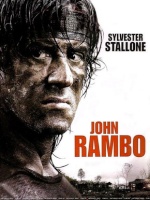
JohnRambo- Moderador
-
 PONTOS : 5174
PONTOS : 5174
REPUTAÇÃO : 661
Idade : 24
Áreas de atuação : Unity;
Programação;
Música e Sonorização;
Graduado em Análise e Desenvolvimento de Sistemas;
Respeito as regras :
 Re: AJUDA COM PROBLEMA QUANDO INIMIGO MORRE
Re: AJUDA COM PROBLEMA QUANDO INIMIGO MORRE
Não likados a nenhum objeto, apenas estão presentes nos arquivos do kitJohnRambo escreveu:Estes scripts estão linkados em algum objeto?
 Tópicos semelhantes
Tópicos semelhantes» Inimigo seguir quando ver o player
» trocar de cena quando a vida do inimigo for" 0"
» [RESOLVIDO] MOSTRAR CURSOR QUANDO MORRE
» Inimigo seguir só quando olharmos para ele.
» Inimigo ao encostar morre e player leva dano UNITY 5 2D
» trocar de cena quando a vida do inimigo for" 0"
» [RESOLVIDO] MOSTRAR CURSOR QUANDO MORRE
» Inimigo seguir só quando olharmos para ele.
» Inimigo ao encostar morre e player leva dano UNITY 5 2D
Página 1 de 1
Permissões neste sub-fórum
Não podes responder a tópicos








