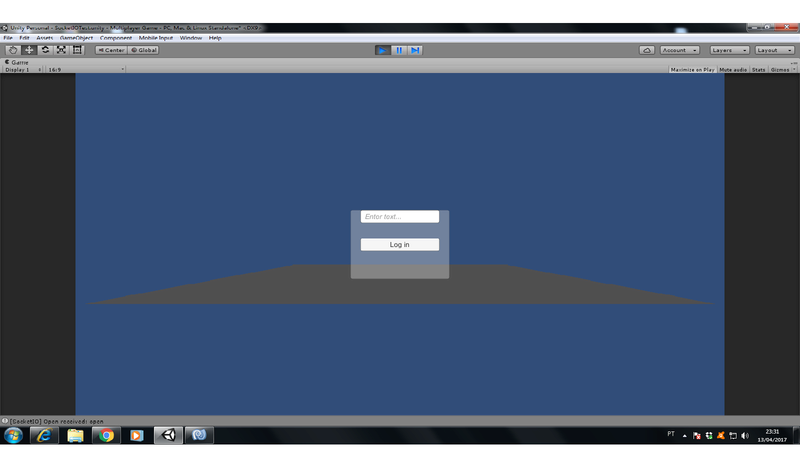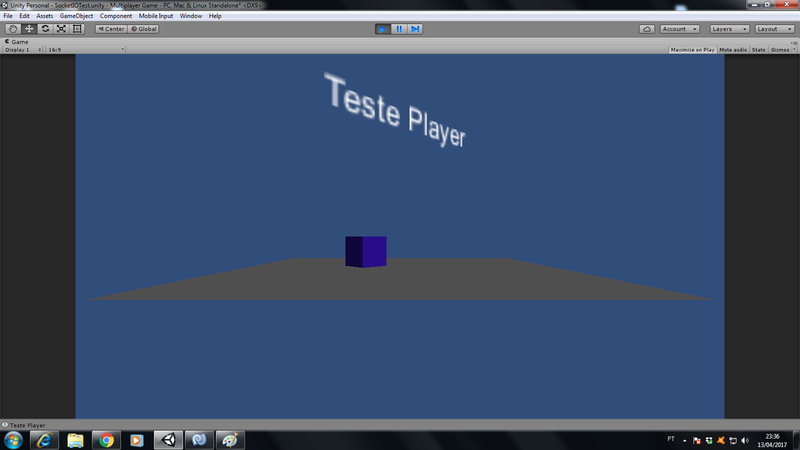Movimento personagem para Android
4 participantes
Página 1 de 1
 Movimento personagem para Android
Movimento personagem para Android
Boa noite, como faço para movimentar o personagem no android, pois ele está configurando para movimentar somente no pc, segue o código abaixo:
imagens do projeto:
- Código:
using UnityEngine;
using System.Collections;
using UnityStandardAssets.CrossPlatformInput;
public class PlayerController : MonoBehaviour {
PlayerName playerName;
public Vector3 position;
private Vector3 prePosition_ = Vector3.zero;
private Quaternion preRotation_;
public string id;
private NetworkSocketIO socket;
public float verticalSpeed = 3f;
public float rotateSpeed = 20f;
public bool m_jump;
Rigidbody myRigidbody;
public float jumpForce;
// Use this for initialization
void Start () {
socket = FindObjectOfType (typeof(NetworkSocketIO)) as NetworkSocketIO;
playerName = GetComponentInChildren<PlayerName> () as PlayerName;
playerName.setName(this.name);
jumpForce = 200f;
myRigidbody = GetComponent<Rigidbody> ();
}
// Update is called once per frame
void Update () {
Move();
}
void Move()
{
// read inputs
float h = CrossPlatformInputManager.GetAxis ("Horizontal");
float v = CrossPlatformInputManager.GetAxis ("Vertical");
m_jump = CrossPlatformInputManager.GetButtonDown ("Jump");
if (v > 0 )//up button or joystick
transform.Translate (new Vector3 (0, 0, 1 * verticalSpeed * Time.deltaTime));
if (v < 0)//down button or joystick
transform.Translate (new Vector3 (0, 0, -1 * verticalSpeed * Time.deltaTime));
if (h > 0)//right button or joystick
this.transform.Rotate (Vector3.up, rotateSpeed * Time.deltaTime);
if (h < 0)//left button or joystick
this.transform.Rotate (Vector3.up, -rotateSpeed * Time.deltaTime);
//user press any button(Up or down) and player moving
if (v != 0 )
{
socket.EmitPosition (transform.position);//call method NetworkSocketIO.EmitPosition for transmit new player position to all clients in game
}
//user press any button(Right or Left) and player moving
if ( h != 0)//if new rotation
{
socket.EmitRotation(transform.rotation);//call method NetworkSocketIO.EmitRotation for transmit new player rotation to all clients in game
}
}
}
imagens do projeto:
ALEXANDRE GONÇALVES- Iniciante

- PONTOS : 2787
REPUTAÇÃO : 0
Respeito as regras :
ALEXANDRE GONÇALVES- Iniciante

- PONTOS : 2787
REPUTAÇÃO : 0
Respeito as regras :
 Re: Movimento personagem para Android
Re: Movimento personagem para Android
Olá
Use a Barra de Pesquisa do Fórum tem Vários Tópicos sobre Controle de Personagem para Android
https://www.schultzgames.com/t3566-mover-rotacionar-personagem-com-joystick-virtual-para-android?highlight=Controles+Android
Use a Barra de Pesquisa do Fórum tem Vários Tópicos sobre Controle de Personagem para Android
https://www.schultzgames.com/t3566-mover-rotacionar-personagem-com-joystick-virtual-para-android?highlight=Controles+Android
 Re: Movimento personagem para Android
Re: Movimento personagem para Android
TEM ESSE VÍDEO!ALEXANDRE GONÇALVES escreveu:Boa noite, como faço para movimentar o personagem no android, pois ele está configurando para movimentar somente no pc, segue o código abaixo:
- Código:
using UnityEngine;
using System.Collections;
using UnityStandardAssets.CrossPlatformInput;
public class PlayerController : MonoBehaviour {
PlayerName playerName;
public Vector3 position;
private Vector3 prePosition_ = Vector3.zero;
private Quaternion preRotation_;
public string id;
private NetworkSocketIO socket;
public float verticalSpeed = 3f;
public float rotateSpeed = 20f;
public bool m_jump;
Rigidbody myRigidbody;
public float jumpForce;
// Use this for initialization
void Start () {
socket = FindObjectOfType (typeof(NetworkSocketIO)) as NetworkSocketIO;
playerName = GetComponentInChildren<PlayerName> () as PlayerName;
playerName.setName(this.name);
jumpForce = 200f;
myRigidbody = GetComponent<Rigidbody> ();
}
// Update is called once per frame
void Update () {
Move();
}
void Move()
{
// read inputs
float h = CrossPlatformInputManager.GetAxis ("Horizontal");
float v = CrossPlatformInputManager.GetAxis ("Vertical");
m_jump = CrossPlatformInputManager.GetButtonDown ("Jump");
if (v > 0 )//up button or joystick
transform.Translate (new Vector3 (0, 0, 1 * verticalSpeed * Time.deltaTime));
if (v < 0)//down button or joystick
transform.Translate (new Vector3 (0, 0, -1 * verticalSpeed * Time.deltaTime));
if (h > 0)//right button or joystick
this.transform.Rotate (Vector3.up, rotateSpeed * Time.deltaTime);
if (h < 0)//left button or joystick
this.transform.Rotate (Vector3.up, -rotateSpeed * Time.deltaTime);
//user press any button(Up or down) and player moving
if (v != 0 )
{
socket.EmitPosition (transform.position);//call method NetworkSocketIO.EmitPosition for transmit new player position to all clients in game
}
//user press any button(Right or Left) and player moving
if ( h != 0)//if new rotation
{
socket.EmitRotation(transform.rotation);//call method NetworkSocketIO.EmitRotation for transmit new player rotation to all clients in game
}
}
}
imagens do projeto:
PARTE1
PARTE2
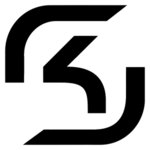
Gabriel César O- Profissional

-
 PONTOS : 3985
PONTOS : 3985
REPUTAÇÃO : 217
Idade : 23
Áreas de atuação : (ESTUDANDO SEGUNDO GRAU), (FUÇANDO NO UNITY)){
Respeito as regras :
 Re: Movimento personagem para Android
Re: Movimento personagem para Android
Este tópico foi criado no local incorreto e foi movido. Vamos manter a organização do fórum.
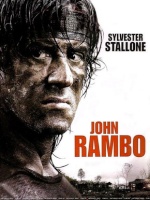
JohnRambo- Moderador
-
 PONTOS : 5171
PONTOS : 5171
REPUTAÇÃO : 661
Idade : 24
Áreas de atuação : Unity;
Programação;
Música e Sonorização;
Graduado em Análise e Desenvolvimento de Sistemas;
Respeito as regras :
 Tópicos semelhantes
Tópicos semelhantes» [TUTORIAL] Fazer o personagem ir para a direita e para esquerda tocando na tela (ANDROID)!
» Como faço para meu personagem virar de acordo com o movimento?
» qual melhor para utilizar em movimento de personagem 3d em mmorpg
» Jogo 2d com obstáculos em movimento que quando batem no personagem ele vai para debaixo do chão
» Mover/Rotacionar personagem com joystick virtual para Android!
» Como faço para meu personagem virar de acordo com o movimento?
» qual melhor para utilizar em movimento de personagem 3d em mmorpg
» Jogo 2d com obstáculos em movimento que quando batem no personagem ele vai para debaixo do chão
» Mover/Rotacionar personagem com joystick virtual para Android!
Página 1 de 1
Permissões neste sub-fórum
Não podes responder a tópicos