[TUTORIAL] Inimigo seguir e atacar Player ao encostar
+9
Unidade3d5
thiagograssi
rafaelllsd
Robinsandi
L.Orsi
JohnRambo
Soulphantom
anizioNoob
MarcosSchultz
13 participantes
Página 1 de 1
 [TUTORIAL] Inimigo seguir e atacar Player ao encostar
[TUTORIAL] Inimigo seguir e atacar Player ao encostar
Fala galera, elaborei este tutorial simples explicando como elaborar um sistema para o Inimigo seguir e atacar o Jogador ao chegar perto, e também fazer o jogador morrer...
Última edição por MarcosSchultz em Ter Jun 07, 2016 8:49 pm, editado 1 vez(es)
 Re: [TUTORIAL] Inimigo seguir e atacar Player ao encostar
Re: [TUTORIAL] Inimigo seguir e atacar Player ao encostar
tou com um problema no script do inimigo olga aki o script
- Código:
using UnityEngine;
using System.Collections;
[RequireComponent(typeof(NavMeshAgent))]
public class Inimigo : MonoBehaviour {
private GameObject player;
private NavMeshAgent NavMesh;
private bool Ataque;
void Start () {
Ataque = true;
player = GameObject.FindWithTag ("Player");
NavMesh = GetComponent<NavMeshAgent> ();
}
void Update () {
NavMesh.destination = player.transform.position;
if(Vector3.Distance.position. player.transform.position) < 1.5) {
Atacar ();
}
}
void Atacar (){
StartCoroutine ("tempoDeAtaque");
player.GetComponent <Jogador> ().Vida -= 40;
}
}
IEnumerator TempoDeAtaque(){
Ataque = false;
yield return new WaitForSeconds (1);
Ataque = true;
}

anizioNoob- Avançado

-
 PONTOS : 3479
PONTOS : 3479
REPUTAÇÃO : 17
Idade : 22
Áreas de atuação : Sei programar animators, e modelar no sketchup
Respeito as regras :![inimigo segue - [TUTORIAL] Inimigo seguir e atacar Player ao encostar WvDYdlf](https://i.imgur.com/WvDYdlf.png)
 Re: [TUTORIAL] Inimigo seguir e atacar Player ao encostar
Re: [TUTORIAL] Inimigo seguir e atacar Player ao encostar
anizioNoob escreveu:tou com um problema no script do inimigo olga aki o script
- Código:
using UnityEngine;
using System.Collections;
[RequireComponent(typeof(NavMeshAgent))]
public class Inimigo : MonoBehaviour {
private GameObject player;
private NavMeshAgent NavMesh;
private bool Ataque;
void Start () {
Ataque = true;
player = GameObject.FindWithTag ("Player");
NavMesh = GetComponent<NavMeshAgent> ();
}
void Update () {
NavMesh.destination = player.transform.position;
if(Vector3.Distance.position. player.transform.position) < 1.5) {
Atacar ();
}
}
void Atacar (){
StartCoroutine ("tempoDeAtaque");
player.GetComponent <Jogador> ().Vida -= 40;
}
}
IEnumerator TempoDeAtaque(){
Ataque = false;
yield return new WaitForSeconds (1);
Ataque = true;
}
Qual problema? qual erro está dando?
Ahh, por sinal, no if do Vector3.Distance, faltou a letra "f" depois do número 1.5, para indicar que é uma float
 Re: [TUTORIAL] Inimigo seguir e atacar Player ao encostar
Re: [TUTORIAL] Inimigo seguir e atacar Player ao encostar
vou postar os erros do console pera ae
![inimigo segue - [TUTORIAL] Inimigo seguir e atacar Player ao encostar Wkociq](https://2img.net/h/oi68.tinypic.com/wkociq.jpg)
![inimigo segue - [TUTORIAL] Inimigo seguir e atacar Player ao encostar Wkociq](https://2img.net/h/oi68.tinypic.com/wkociq.jpg)

anizioNoob- Avançado

-
 PONTOS : 3479
PONTOS : 3479
REPUTAÇÃO : 17
Idade : 22
Áreas de atuação : Sei programar animators, e modelar no sketchup
Respeito as regras :![inimigo segue - [TUTORIAL] Inimigo seguir e atacar Player ao encostar WvDYdlf](https://i.imgur.com/WvDYdlf.png)
 Re: [TUTORIAL] Inimigo seguir e atacar Player ao encostar
Re: [TUTORIAL] Inimigo seguir e atacar Player ao encostar
Tem vários erros... da uma olhada com cuidado no vídeo...
esta linha por exemplo, ta toda errada:
o correto seria:
Esta outra também está errada:
repare que a Corotina foi ceclarada com letra maiúscula, ela está escrita ali entre as aspas com letra minúscula
esta linha por exemplo, ta toda errada:
- Código:
if(Vector3.Distance.position. player.transform.position) < 1.5) {
o correto seria:
- Código:
if(Vector3.Distance(transform.position, player.transform.position) < 1.5f) {
Esta outra também está errada:
- Código:
StartCoroutine ("tempoDeAtaque");
repare que a Corotina foi ceclarada com letra maiúscula, ela está escrita ali entre as aspas com letra minúscula
 Re: [TUTORIAL] Inimigo seguir e atacar Player ao encostar
Re: [TUTORIAL] Inimigo seguir e atacar Player ao encostar
teria como colocar junto com o seguir inicializar uma animação de andar ? por que eu tenho um personagem e uma animação de andar teria como juntar com esse código.tenho também uma de atacar essa também poderia ser colocada ? desde já grato !!!!
Soulphantom- Membro

-
 PONTOS : 3228
PONTOS : 3228
REPUTAÇÃO : 3
Idade : 24
Áreas de atuação : PHP,HTML,C#,Blender etc
Respeito as regras :![inimigo segue - [TUTORIAL] Inimigo seguir e atacar Player ao encostar WvDYdlf](https://i.imgur.com/WvDYdlf.png)
 Re: [TUTORIAL] Inimigo seguir e atacar Player ao encostar
Re: [TUTORIAL] Inimigo seguir e atacar Player ao encostar
A animação não tem como "colocar junto" por que é algo que é feito separado. Eu não tenho como saber quais estados você criou para o seu animator.
 Re: [TUTORIAL] Inimigo seguir e atacar Player ao encostar
Re: [TUTORIAL] Inimigo seguir e atacar Player ao encostar
no caso eu peguei personagens prontos da unity pois pra min ficaria mais fácil como iniciante então eu teria que mexer nos animator desses personages ?
Soulphantom- Membro

-
 PONTOS : 3228
PONTOS : 3228
REPUTAÇÃO : 3
Idade : 24
Áreas de atuação : PHP,HTML,C#,Blender etc
Respeito as regras :![inimigo segue - [TUTORIAL] Inimigo seguir e atacar Player ao encostar WvDYdlf](https://i.imgur.com/WvDYdlf.png)
 Re: [TUTORIAL] Inimigo seguir e atacar Player ao encostar
Re: [TUTORIAL] Inimigo seguir e atacar Player ao encostar
Soulphantom escreveu:no caso eu peguei personagens prontos da unity pois pra min ficaria mais fácil como iniciante então eu teria que mexer nos animator desses personages ?
Poderia criar um tópico para tratarmos disto? (Dentro da área "Dúvidas em Geral")
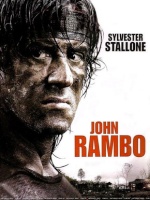
JohnRambo- Moderador
-
 PONTOS : 5174
PONTOS : 5174
REPUTAÇÃO : 661
Idade : 24
Áreas de atuação : Unity;
Programação;
Música e Sonorização;
Graduado em Análise e Desenvolvimento de Sistemas;
Respeito as regras :![inimigo segue - [TUTORIAL] Inimigo seguir e atacar Player ao encostar Aad8pUi](https://i.imgur.com/Aad8pUi.png)
 Re: [TUTORIAL] Inimigo seguir e atacar Player ao encostar
Re: [TUTORIAL] Inimigo seguir e atacar Player ao encostar
- Código:
using UnityEngine;
using System.Collections;
using UnityEngine.SceneManagement;
public class player : MonoBehaviour {
public int vida = 20;
public string cena;
void Awake(){
transform.tag = "Player";
}
void Update () {
if (vida <= 0) {
vida = 0;
}
}
void Morte () {
SceneManager.LoadScene ("TESTE2");
}
}
E não é a primeira vez, no script do menu inicial que chama a primeira cena, tbm nao carrega...mas nao da erro algum. :/
Nesse do monstro, ate tentei usar um if (vida == 0){ SceneManager.LoadScene ("TESTE2"); }
L.Orsi- Iniciante

- PONTOS : 2951
REPUTAÇÃO : 0
Respeito as regras :![inimigo segue - [TUTORIAL] Inimigo seguir e atacar Player ao encostar WvDYdlf](https://i.imgur.com/WvDYdlf.png)
 Re: [TUTORIAL] Inimigo seguir e atacar Player ao encostar
Re: [TUTORIAL] Inimigo seguir e atacar Player ao encostar
L.Orsi escreveu:Desculpa ressuscitar o topico, porem, nao consigo carregar a cena da "morte" depois q meu monstro tira a vida, ela chega a 0, mas a cena nao carrega...Fiz igual o video, tenho uma cena com o nome "TESTE2"...
- Código:
using UnityEngine;
using System.Collections;
using UnityEngine.SceneManagement;
public class player : MonoBehaviour {
public int vida = 20;
public string cena;
void Awake(){
transform.tag = "Player";
}
void Update () {
if (vida <= 0) {
vida = 0;
}
}
void Morte () {
SceneManager.LoadScene ("TESTE2");
}
}
E não é a primeira vez, no script do menu inicial que chama a primeira cena, tbm nao carrega...mas nao da erro algum. :/
Nesse do monstro, ate tentei usar um if (vida == 0){ SceneManager.LoadScene ("TESTE2"); }
Está dando algum erro?
As cenas estão linkadas em File>BuildSettings?
 Re: [TUTORIAL] Inimigo seguir e atacar Player ao encostar
Re: [TUTORIAL] Inimigo seguir e atacar Player ao encostar
Preciso de ajuda com uns scripts, eu tenho eles aqui eles funcionam bem mas nao sei como fazer para o zumbi quando matar o player o inimigo mudar a animaçao de ataque de em pé para ataque agachado que é quando ele continua a devorar o player no chao como no resident evil, e enquanto o player esta de pé vivo quando é mordido o player ficar preso pelo zumbi pelo mesmo tempo que leva a mordida sem ser empurado pelo zumbi. meu wat sap se alguem souber e me avisar 0549-84225079
- Código:
using UnityEngine;
using System.Collections;
public class Enemy : MonoBehaviour {
private NavMeshAgent agent;
public Transform target;
private Animator animator;
public WeaponBehaviour currentWeapon;
public float distanceToAttack = 2f;
public float distanceToFollow = 5f;
void Awake (){
agent = GetComponent<NavMeshAgent>();
animator = GetComponent<Animator>();
HealthBehaviour.onHealthOver += onHealthOver;
WeaponBehaviour.onWeaponStartAttack += onWeaponStartAttack;
}
void onWeaponStartAttack(GameObject source)
{
if (source == gameObject) {
animator.SetTrigger ("attack");
}
}
void onHealthOver(GameObject source){
if (source == gameObject){
animator.SetTrigger ("morto");
}
}
void Update(){
float currentPlayerDistance = Vector3.Distance (transform.position, target.position);
if (currentPlayerDistance <= distanceToAttack) {
animator.SetBool ("isWalk", false);
currentWeapon.Attack ();
}
else if (currentPlayerDistance <= distanceToFollow){
agent.SetDestination(target.position);
animator.SetBool("isWalk",true);
}
else
{
agent.Stop ();
animator.SetBool("isWalk", false);
}
}
}
- Código:
using UnityEngine;
using System.Collections;
public class WeaponBehaviour : MonoBehaviour {
public int damage = 25;
public float attackRate = 0;
public float currentAttackRate = 0;
public bool canAttack = true;
public GameObject owner;
public delegate void WeaponEvent(GameObject source);
public static event WeaponEvent onWeaponStartAttack;
void Update () {
if(!canAttack)
{
currentAttackRate += Time.deltaTime;
if(currentAttackRate>attackRate)
{
canAttack = true;
currentAttackRate = 0;
}
}
}
public void Attack(){
if(!canAttack)return;
canAttack =false;
currentAttackRate = 0;
onWeaponStartAttack(owner);
}
void OnTriggerEnter(Collider other){
if (canAttack)return;
if(other.GetComponent<HealthBehaviour>()!=null)
{
HealthBehaviour hb =other.GetComponent<HealthBehaviour>();
hb.TakeDamage(damage);
}
}
}
- Código:
using UnityEngine;
using System.Collections;
[RequireComponent(typeof(Rigidbody))]
public class PlayerBehaviour : MonoBehaviour {
public Animator animator;
private Rigidbody rb;
public float speedMove = 2f;
public float speedRot =1f;
public WeaponBehaviour currentWeapon;
void Awake(){
rb = GetComponent<Rigidbody> ();
animator = GetComponent<Animator> ();
WeaponBehaviour.onWeaponStartAttack += onAttackStart;
HealthBehaviour.onHealthOver += onHealthOver;
}
void onAttackStart(GameObject owner){
if(owner == gameObject){
animator.SetTrigger ("attack");
}
}
void onHealthOver(GameObject source){
if(source == gameObject){
print ("Player morreu!");
animator.SetTrigger ("morte");
}
}
void Update(){
if (Input.GetMouseButtonDown(0)){
currentWeapon.Attack();
}
}
// Use this for initialization
void FixedUpdate(){
Vector3 moveDir = new Vector3 ();
moveDir.x = Input.GetAxis ("Horizontal");
moveDir.z = Input.GetAxis ("Vertical");
moveDir = transform.TransformDirection (moveDir);
moveDir *= speedMove;
rb.velocity = moveDir;
animator.SetBool ("isWalk", moveDir != Vector3.zero);
}
}
- Código:
using UnityEngine;
using System.Collections;
public class HealthBehaviour : MonoBehaviour {
public int maxHealth=100;
public int currentHealth{get;private set;}
public bool isDead{get;private set;}
public delegate void HealthEvent(GameObject sourse);
public static event HealthEvent onHealthOver;
void Awake(){
currentHealth = maxHealth;
isDead = false;
}
public void TakeDamage(int dmg){
if(isDead)return;
currentHealth-= dmg;
if(currentHealth<=0)
{
currentHealth=0;
isDead=true;
if(onHealthOver == null)return;
onHealthOver(gameObject);
}
}
}
Robinsandi- Membro

- PONTOS : 2777
REPUTAÇÃO : 0
Respeito as regras :![inimigo segue - [TUTORIAL] Inimigo seguir e atacar Player ao encostar WvDYdlf](https://i.imgur.com/WvDYdlf.png)
 Re: [TUTORIAL] Inimigo seguir e atacar Player ao encostar
Re: [TUTORIAL] Inimigo seguir e atacar Player ao encostar
Sugiro que crie outro tópico na area de Duvidas com sua pergunta para manter a organização do fórum!Robinsandi escreveu:Preciso de ajuda com uns scripts, eu tenho eles aqui eles funcionam bem mas nao sei como fazer para o zumbi quando matar o player o inimigo mudar a animaçao de ataque de em pé para ataque agachado que é quando ele continua a devorar o player no chao como no resident evil, e enquanto o player esta de pé vivo quando é mordido o player ficar preso pelo zumbi pelo mesmo tempo que leva a mordida sem ser empurado pelo zumbi. meu wat sap se alguem souber e me avisar 0549-84225079
- Código:
using UnityEngine;
using System.Collections;
public class Enemy : MonoBehaviour {
private NavMeshAgent agent;
public Transform target;
private Animator animator;
public WeaponBehaviour currentWeapon;
public float distanceToAttack = 2f;
public float distanceToFollow = 5f;
void Awake (){
agent = GetComponent<NavMeshAgent>();
animator = GetComponent<Animator>();
HealthBehaviour.onHealthOver += onHealthOver;
WeaponBehaviour.onWeaponStartAttack += onWeaponStartAttack;
}
void onWeaponStartAttack(GameObject source)
{
if (source == gameObject) {
animator.SetTrigger ("attack");
}
}
void onHealthOver(GameObject source){
if (source == gameObject){
animator.SetTrigger ("morto");
}
}
void Update(){
float currentPlayerDistance = Vector3.Distance (transform.position, target.position);
if (currentPlayerDistance <= distanceToAttack) {
animator.SetBool ("isWalk", false);
currentWeapon.Attack ();
}
else if (currentPlayerDistance <= distanceToFollow){
agent.SetDestination(target.position);
animator.SetBool("isWalk",true);
}
else
{
agent.Stop ();
animator.SetBool("isWalk", false);
}
}
}
- Código:
using UnityEngine;
using System.Collections;
public class WeaponBehaviour : MonoBehaviour {
public int damage = 25;
public float attackRate = 0;
public float currentAttackRate = 0;
public bool canAttack = true;
public GameObject owner;
public delegate void WeaponEvent(GameObject source);
public static event WeaponEvent onWeaponStartAttack;
void Update () {
if(!canAttack)
{
currentAttackRate += Time.deltaTime;
if(currentAttackRate>attackRate)
{
canAttack = true;
currentAttackRate = 0;
}
}
}
public void Attack(){
if(!canAttack)return;
canAttack =false;
currentAttackRate = 0;
onWeaponStartAttack(owner);
}
void OnTriggerEnter(Collider other){
if (canAttack)return;
if(other.GetComponent<HealthBehaviour>()!=null)
{
HealthBehaviour hb =other.GetComponent<HealthBehaviour>();
hb.TakeDamage(damage);
}
}
}
- Código:
using UnityEngine;
using System.Collections;
[RequireComponent(typeof(Rigidbody))]
public class PlayerBehaviour : MonoBehaviour {
public Animator animator;
private Rigidbody rb;
public float speedMove = 2f;
public float speedRot =1f;
public WeaponBehaviour currentWeapon;
void Awake(){
rb = GetComponent<Rigidbody> ();
animator = GetComponent<Animator> ();
WeaponBehaviour.onWeaponStartAttack += onAttackStart;
HealthBehaviour.onHealthOver += onHealthOver;
}
void onAttackStart(GameObject owner){
if(owner == gameObject){
animator.SetTrigger ("attack");
}
}
void onHealthOver(GameObject source){
if(source == gameObject){
print ("Player morreu!");
animator.SetTrigger ("morte");
}
}
void Update(){
if (Input.GetMouseButtonDown(0)){
currentWeapon.Attack();
}
}
// Use this for initialization
void FixedUpdate(){
Vector3 moveDir = new Vector3 ();
moveDir.x = Input.GetAxis ("Horizontal");
moveDir.z = Input.GetAxis ("Vertical");
moveDir = transform.TransformDirection (moveDir);
moveDir *= speedMove;
rb.velocity = moveDir;
animator.SetBool ("isWalk", moveDir != Vector3.zero);
}
}
- Código:
using UnityEngine;
using System.Collections;
public class HealthBehaviour : MonoBehaviour {
public int maxHealth=100;
public int currentHealth{get;private set;}
public bool isDead{get;private set;}
public delegate void HealthEvent(GameObject sourse);
public static event HealthEvent onHealthOver;
void Awake(){
currentHealth = maxHealth;
isDead = false;
}
public void TakeDamage(int dmg){
if(isDead)return;
currentHealth-= dmg;
if(currentHealth<=0)
{
currentHealth=0;
isDead=true;
if(onHealthOver == null)return;
onHealthOver(gameObject);
}
}
}

rafaelllsd- ProgramadorMaster
-
 PONTOS : 5244
PONTOS : 5244
REPUTAÇÃO : 507
Idade : 24
Áreas de atuação : Unity, Audacity, Blender, Gimp, C#, JS, MySQL.
Respeito as regras :![inimigo segue - [TUTORIAL] Inimigo seguir e atacar Player ao encostar Aad8pUi](https://i.imgur.com/Aad8pUi.png)
 Re: [TUTORIAL] Inimigo seguir e atacar Player ao encostar
Re: [TUTORIAL] Inimigo seguir e atacar Player ao encostar
Eu tentei criar um topico mas eu nao tenho permissao
Robinsandi- Membro

- PONTOS : 2777
REPUTAÇÃO : 0
Respeito as regras :![inimigo segue - [TUTORIAL] Inimigo seguir e atacar Player ao encostar WvDYdlf](https://i.imgur.com/WvDYdlf.png)
 Re: [TUTORIAL] Inimigo seguir e atacar Player ao encostar
Re: [TUTORIAL] Inimigo seguir e atacar Player ao encostar
n existe esse negocio de permissão para criar topico. vc dever te ido em outro lugarRobinsandi escreveu:Eu tentei criar um topico mas eu nao tenho permissao
Visita a área "Dúvidas em geral" na paginal inicial do forum e clica em novo tópico

thiagograssi- MembroAvançado
-
 PONTOS : 3376
PONTOS : 3376
REPUTAÇÃO : 43
Idade : 20
Áreas de atuação : Photoshop;
SketchUp;
C#(Learning);
Respeito as regras :![inimigo segue - [TUTORIAL] Inimigo seguir e atacar Player ao encostar WvDYdlf](https://i.imgur.com/WvDYdlf.png)
 Re: [TUTORIAL] Inimigo seguir e atacar Player ao encostar
Re: [TUTORIAL] Inimigo seguir e atacar Player ao encostar
AJUDA PFV
o meu so fica dando esse erro
"SetDestination" can only be called on an active agent that has been placed on a NavMesh.
UnityEngine.AI.NavMeshAgent:set_destination(Vector3)
AInimigo:Update() (at Assets/Meus Arquivos/Scripts/AInimigo.cs:24)
o meu so fica dando esse erro
"SetDestination" can only be called on an active agent that has been placed on a NavMesh.
UnityEngine.AI.NavMeshAgent:set_destination(Vector3)
AInimigo:Update() (at Assets/Meus Arquivos/Scripts/AInimigo.cs:24)
Unidade3d5- Avançado

-
 PONTOS : 3032
PONTOS : 3032
REPUTAÇÃO : 28
Respeito as regras :![inimigo segue - [TUTORIAL] Inimigo seguir e atacar Player ao encostar WvDYdlf](https://i.imgur.com/WvDYdlf.png)
 Re: [TUTORIAL] Inimigo seguir e atacar Player ao encostar
Re: [TUTORIAL] Inimigo seguir e atacar Player ao encostar
Unidade3d5 escreveu:AJUDA PFV
o meu so fica dando esse erro
"SetDestination" can only be called on an active agent that has been placed on a NavMesh.
UnityEngine.AI.NavMeshAgent:set_destination(Vector3)
AInimigo:Update() (at Assets/Meus Arquivos/Scripts/AInimigo.cs:24)
JA RESOLVI, ACHEI NO FORUM A SOLUÇÃO
Unidade3d5- Avançado

-
 PONTOS : 3032
PONTOS : 3032
REPUTAÇÃO : 28
Respeito as regras :![inimigo segue - [TUTORIAL] Inimigo seguir e atacar Player ao encostar WvDYdlf](https://i.imgur.com/WvDYdlf.png)
 Re: [TUTORIAL] Inimigo seguir e atacar Player ao encostar
Re: [TUTORIAL] Inimigo seguir e atacar Player ao encostar
estou com problemas aqui man esta dando um erro aqui Assets/Policia.cs(6,12): error CS0246: The type or namespace name `NavMeshAgent' could not be found. Are you missing `UnityEngine.AI' using directive? alguem pode me ajudar como resolvo isso
getrudes12@gmail.com- Iniciante

- PONTOS : 2778
REPUTAÇÃO : 3
Respeito as regras :![inimigo segue - [TUTORIAL] Inimigo seguir e atacar Player ao encostar WvDYdlf](https://i.imgur.com/WvDYdlf.png)
 Re: [TUTORIAL] Inimigo seguir e atacar Player ao encostar
Re: [TUTORIAL] Inimigo seguir e atacar Player ao encostar
Bom dia cara! por gentileza, poste esse script inteiro Policia.cs!getrudes12@gmail.com escreveu:estou com problemas aqui man esta dando um erro aqui Assets/Policia.cs(6,12): error CS0246: The type or namespace name `NavMeshAgent' could not be found. Are you missing `UnityEngine.AI' using directive? alguem pode me ajudar como resolvo isso
no aguardo,
Abraço!
 Re: [TUTORIAL] Inimigo seguir e atacar Player ao encostar
Re: [TUTORIAL] Inimigo seguir e atacar Player ao encostar
man ja resolvi aki os q to com outro erro q e essedstaroski escreveu:Bom dia cara! por gentileza, poste esse script inteiro Policia.cs!getrudes12@gmail.com escreveu:estou com problemas aqui man esta dando um erro aqui Assets/Policia.cs(6,12): error CS0246: The type or namespace name `NavMeshAgent' could not be found. Are you missing `UnityEngine.AI' using directive? alguem pode me ajudar como resolvo isso
no aguardo,
Abraço!
Assets/Policia.cs(29,21): error CS0119: Expression denotes a `type', where a `variable', `value' or `method group' was expected
como q resolvo isso man pode me ajudar
using UnityEngine;
using System.Collections;
using UnityEngine.AI;
[RequireComponent(typeof(NavMeshAgent))]
public class Policia : MonoBehaviour {
private GameObject player;
private NavMeshAgent NavMesh;
private bool podeAtacar;
void Start () {
podeAtacar = true;
player = GameObject.FindWithTag ("Player");
NavMesh = GetComponent<NavMeshAgent> ();
}
void Update () {
NavMesh.destination = player.transform.position;
if(Vector3.Distance (transform.position, player.transform.position) < 1.5f) {
Atacar ();
}
}
void Atacar (){
if (podeAtacar == true) {
StartCoroutine ("TempoDeAtaque");
}
}
IEnumerator TempoDeAtaque(){
podeAtacar = false;
yield return WaitForSeconds (1);
podeAtacar = true;
}
}
getrudes12@gmail.com- Iniciante

- PONTOS : 2778
REPUTAÇÃO : 3
Respeito as regras :![inimigo segue - [TUTORIAL] Inimigo seguir e atacar Player ao encostar WvDYdlf](https://i.imgur.com/WvDYdlf.png)
 Re: [TUTORIAL] Inimigo seguir e atacar Player ao encostar
Re: [TUTORIAL] Inimigo seguir e atacar Player ao encostar
Veja o script com os erros corrigidos, comentei ao lado o que faltava:
Abraço!
- Código:
using UnityEngine;
using System.Collections;
using UnityEngine.AI;
[RequireComponent(typeof(NavMeshAgent))]
public class Policia : MonoBehaviour {
private GameObject player;
private NavMeshAgent NavMesh;
private bool podeAtacar;
void Start () {
podeAtacar = true;
player = GameObject.FindWithTag ("Player");
NavMesh = GetComponent<UnityEngine.AI.NavMeshAgent>(); //Faltava referência a biblioteca completa
}
void Update () {
NavMesh.destination = player.transform.position;
if(Vector3.Distance (transform.position, player.transform.position) < 1.5f) {
Atacar ();
}
}
void Atacar (){
if (podeAtacar == true) {
StartCoroutine ("TempoDeAtaque");
}
}
IEnumerator TempoDeAtaque(){
podeAtacar = false;
yield return new WaitForSeconds (1); //Faltava o new
podeAtacar = true;
}
}
Abraço!
 Re: [TUTORIAL] Inimigo seguir e atacar Player ao encostar
Re: [TUTORIAL] Inimigo seguir e atacar Player ao encostar
dstaroski escreveu:Veja o script com os erros corrigidos, comentei ao lado o que faltava:Quando for postar scripts, use o botão script no editor, e cole o código dentro, dai então ele ficará organizado.
- Código:
using UnityEngine;
using System.Collections;
using UnityEngine.AI;
[RequireComponent(typeof(NavMeshAgent))]
public class Policia : MonoBehaviour {
private GameObject player;
private NavMeshAgent NavMesh;
private bool podeAtacar;
void Start () {
podeAtacar = true;
player = GameObject.FindWithTag ("Player");
NavMesh = GetComponent<UnityEngine.AI.NavMeshAgent>(); //Faltava referência a biblioteca completa
}
void Update () {
NavMesh.destination = player.transform.position;
if(Vector3.Distance (transform.position, player.transform.position) < 1.5f) {
Atacar ();
}
}
void Atacar (){
if (podeAtacar == true) {
StartCoroutine ("TempoDeAtaque");
}
}
IEnumerator TempoDeAtaque(){
podeAtacar = false;
yield return new WaitForSeconds (1); //Faltava o new
podeAtacar = true;
}
}
Abraço!vlw man obrigado ai tmj
getrudes12@gmail.com- Iniciante

- PONTOS : 2778
REPUTAÇÃO : 3
Respeito as regras :![inimigo segue - [TUTORIAL] Inimigo seguir e atacar Player ao encostar WvDYdlf](https://i.imgur.com/WvDYdlf.png)
 Re: [TUTORIAL] Inimigo seguir e atacar Player ao encostar
Re: [TUTORIAL] Inimigo seguir e atacar Player ao encostar
Assets\Inimigo.cs(27,13): error CS0116: A namespace cannot directly contain members such as fields or methods
Alguém me consegue ajudar ?
Obrigada !
Alguém me consegue ajudar ?
Obrigada !
carolina borges- Iniciante

- PONTOS : 1416
REPUTAÇÃO : 0
Respeito as regras :![inimigo segue - [TUTORIAL] Inimigo seguir e atacar Player ao encostar WvDYdlf](https://i.imgur.com/WvDYdlf.png)
 Re: [TUTORIAL] Inimigo seguir e atacar Player ao encostar
Re: [TUTORIAL] Inimigo seguir e atacar Player ao encostar
isto acontece porque você não fechou as chaves "}" da classe MonoBehaviour no final de todo o script. por exemplo... se você fechar as chaves da classe e escrever algo depois o compilador irá dizer que uma namespace não pode conter métodos.carolina borges escreveu:Assets\Inimigo.cs(27,13): error CS0116: A namespace cannot directly contain members such as fields or methods
Alguém me consegue ajudar ?
Obrigada !
 Tópicos semelhantes
Tópicos semelhantes» Inimigo Em C# Seguir e Atacar o Player !
» [TUTORIAL] Inimigo que segue player enquanto player está vendo
» Inimigo seguir o player
» [RESOLVIDO] Inimigo seguir o player
» Inimigo seguir quando ver o player
» [TUTORIAL] Inimigo que segue player enquanto player está vendo
» Inimigo seguir o player
» [RESOLVIDO] Inimigo seguir o player
» Inimigo seguir quando ver o player
Página 1 de 1
Permissões neste sub-fórum
Não podes responder a tópicos




